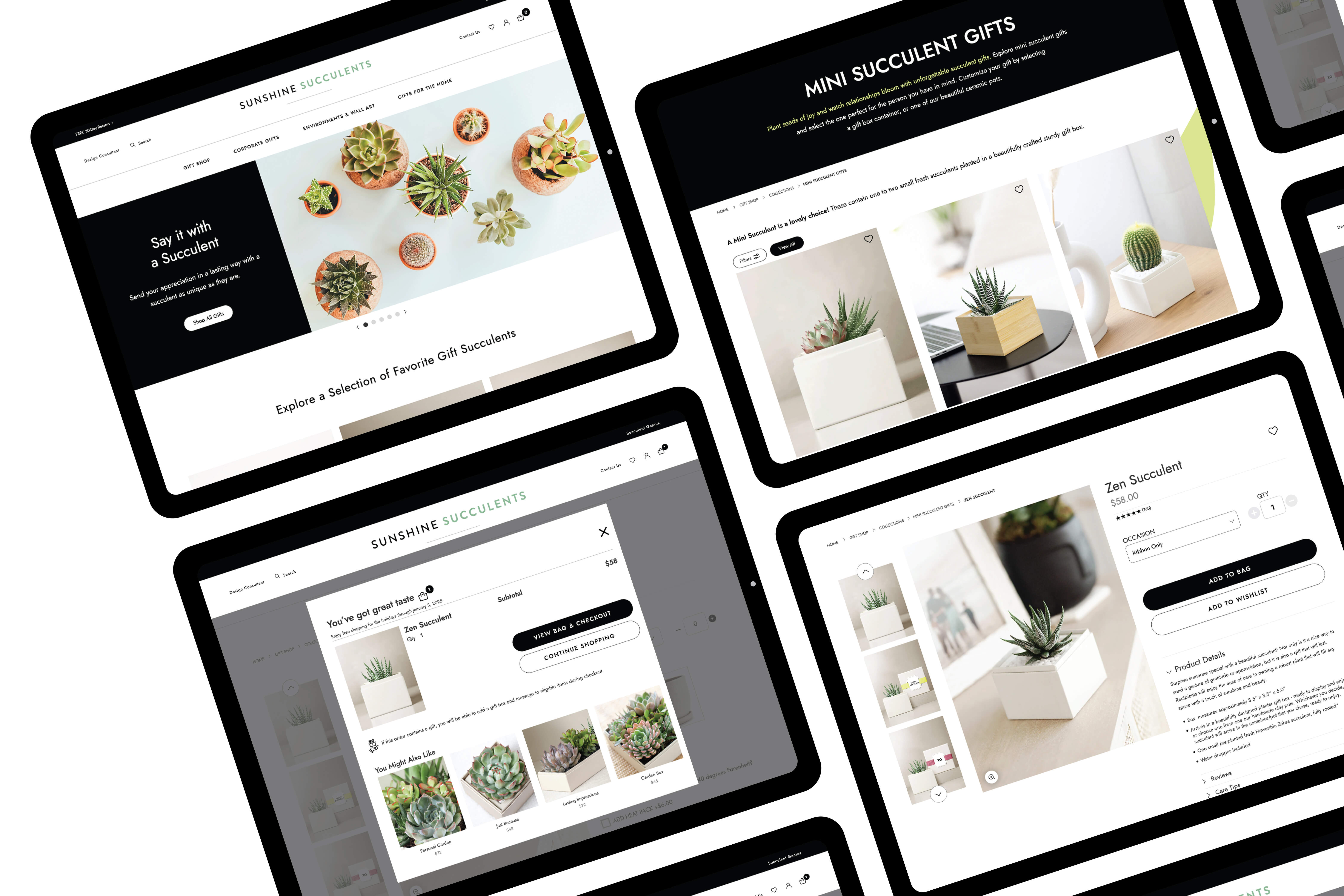ParisPrep Case Study
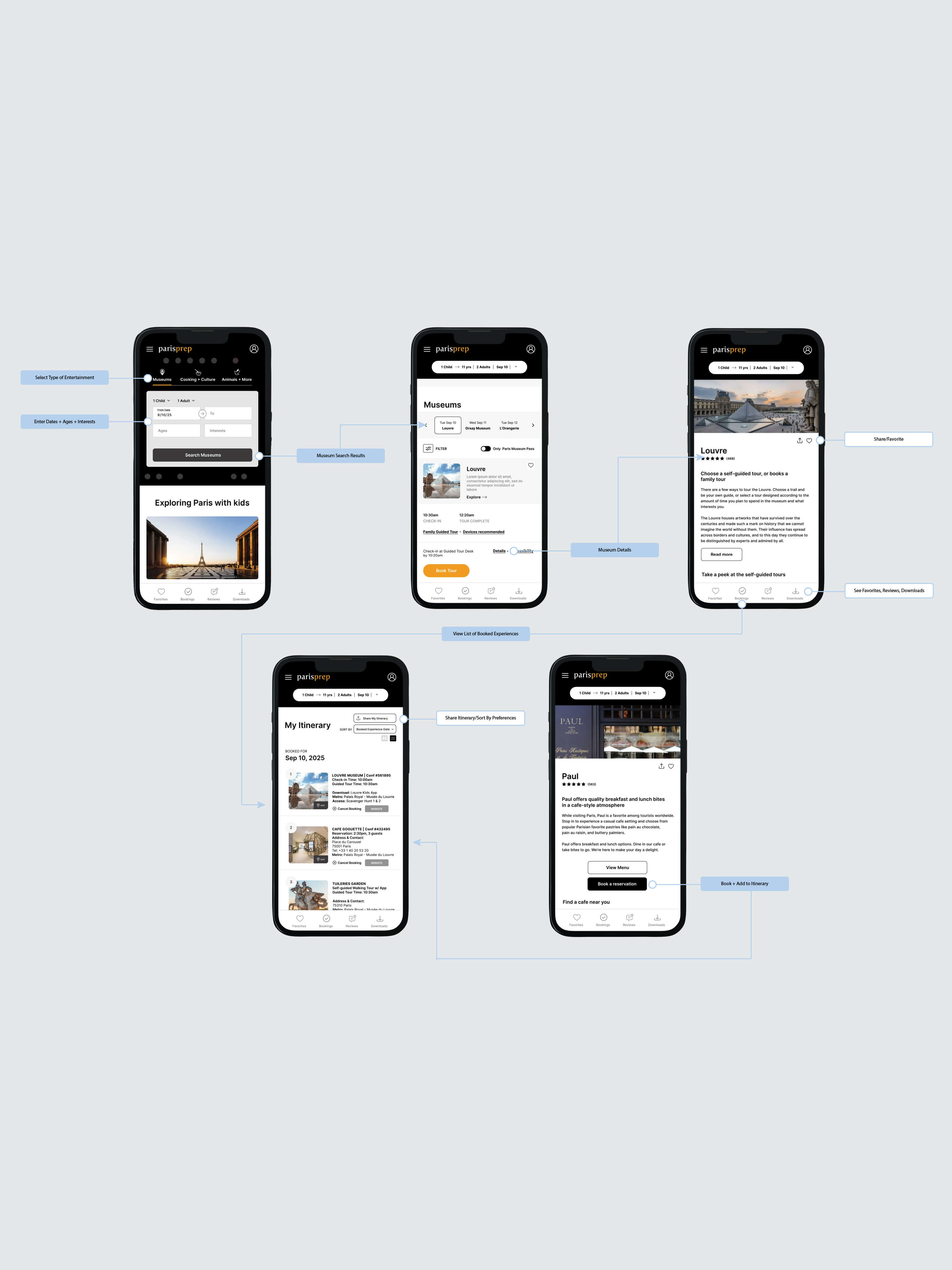
01. Discovery
USER INTERVIEWS 5 parents, 3 women and 2 men from 30-53 years old, were interviewed. The interviews revealed important information about key areas of user interest. Pre booking museums, making dining reservations, considering visitor reviews, booking other experiences, and accessing the booked data during their trip were all valuable tools to these users.
“It would be helpful to be able to see Paris museum and dining options that other families have visited and enjoyed, and why, and even be able to find results based on children’s ages."
PERSONA Current primary users are Gen X and Y, with the majority of the age spread being Gen Y. A key characteristic of Gen Y users includes being tech-savvy digital natives. These users typically value work-life balance, flexibility, and often prioritize experiences over material possessions. A persona was created to reflect the goals and ideals of the primary user. Her name is Kate. She is a busy parent and software developer who values time spent with her family during trips. She is hoping to find an efficient and easy tool to help her book a trip to Paris for her family in two weeks. This persona represents the product's target user and maps her needs and interactions with the product.
STORYBOARD Using the persona, a storyboard depicting the primary user’s daily life was created and followed the planning journey of Kate booking a trip to Paris within a few weeks. Her context was highlighted and made conveniences more transparent, easier to identify, and showcased why.
02. Define
USER FLOW Early stages of the user flow featured too many routes that weren’t focused on the most exciting entertainment for kids and families. User surveys helped clarify high interest areas, including art, animals, museums, food, and cooking.
Three routes were designed as key entrances into the site: Art & Museums, Animals & Adventure, Cooking & French Culture. This gave focus to the problem, increasing the visibility of top attractions while grouping them into logical categories creating unique pathways to high-interest content.
03. IDEATE
WIREFRAMES Mid-fidelity wireframes for the prototype were created. I ended up including a filtration system for modifying a very specific search and users reported enthusiasm around this feature.
04. UI
BRANDING A simple wordmark with a task-oriented name was inspired by the primary user group. This became the company logo and was used to simply and effectively convey the platform’s use case.
INTERACTION DESIGN Interactions were created in steps. First, users input number of travelers and ages. Then, user interests are added. Results are curated based on those factors and displayed using the hierarchy of user inputs (travel dates and first activity item). Travel parameters are editable throughout the journey and visible on each screen during the build process.
05. Validate
USER TESTING Sample questions asked during user interviews:
- Say you wanted to learn more about booking museum passes for your trip. How would you proceed?
- You want to find out what entertainment and dinners you have reserved so far. How would you proceed?
- Walk me through what you see on this screen.
100% of participants did not know immediately where to go if they wanted to book entrance tickets to museums, and said Self-Guided vs Guided Family Tour offerings were unclear.
Iterations included a sticky booking widget above the fold on individual museum pages as well as titled sections for Self-Guided vs Guided Tours, including specific fields for booking dates/time for each specific option and number of visitor passes desired.
The participant walkthrough of the Account page revealed a link to “map the museum” and a “share my itinerary” link would be helpful for users planning their trip with a spouse, significant other, or another family member. These features were added to the design.
Outcome
The product now includes several useful tools for Paris trip planners. For non-European Union travelers not using ParisPrep to book Paris museum visits, the process is a bit laborious. It involves separate admission fees to museums and can require reservations for entry. With ParisPrep, users enjoy an integrated experience where they purchase the PMP (Paris Museums Pass) and then book visits easily to any/all Paris museums within the platform and are prompted to set an entrance reservation time if required. This significantly reduces the time users spend researching individual museums and understanding specific museum visit requirements. It also eliminates some of the ambiguity of trip planning in a country users may not be familiar traveling to, and offers credible dining and entertainment experiences for users to pre-book, access during the trip, and enjoy.
Lessons Learned
This project helped me better understand option filtering and design simplicity at a deeper level. While the UX principle, Simplicity in Design, was applied to create a clear, actionable UI for the user, the ability to conduct a specific, conclusive search was still critical to the use case. The key was not letting go of simplicity to achieve this. Search needed to offer this. So did the comprehensive list of filters that I added. So, these were offered but not emphasized. User testing emphasized the goal users have in being given a clear path. This was achieved through limiting options to users in the UI. Additional options were still offered but in a less visible way. This proved effective during later iterations and usability testing.
Another lesson learned during this project was the sticky booking widget, a valuable feature in travel product design. In terms of hierarchy, it allows users to easily, without searching for it, book an experience right away. It makes it a visible option at any point within the museum detail page and booking journey. It’s always there. Users found this a useful component, and this gives me new ideas about implementing shortcuts to key information like this within different products too.
Handoff
UI KIT An easy to understand kit was created for future team members to use as a reference to ParisPrep’s User Interface elements.